In the digital age, there are many ways you can store your photos from family events to holidays and vacations. Most people use their phones to snapshots and upload them to their social media accounts. But what if you have a card full of photos that you’ve accidentally deleted? You might be in luck! If you act fast, your deleted photos might still be retrieved – here’s how to make sure they are.
Why Photos Get Deleted from the SD Card
There are a few reasons why photos may get deleted from an SD card. The most common reason is that the user accidentally deletes them. Another common reason is that the SD card becomes corrupted and files become unreadable.
If you have accidentally deleted photos from your SD card, there is still hope! You can use photo recovery software to scan the card and recover the deleted photos.
If you think your SD card may be corrupt, you can try reformatting it. This will erase all the files on the card, so make sure to back up any important files first. If the reformatting doesn’t work, then you may need to replace the SD card.
Different Data Recovery Options
If you’re looking to recover deleted photos from an SD card, there are a few different options available to you. Depending on the extent of the damage, you may be able to use a simple software solution, or you may need to send your card off to a professional data recovery service.
Here’s a look at your different options:
- If the damage to your SD card is minimal, you may be able to use a software solution like Stellar Photo Recovery to recover your deleted photos. The program works by scanning your SD card for any recoverable files and then allowing you to save them to your computer.
- If the damage to your SD card is more severe, you may need to send it off to a professional data recovery service. These services specialize in recovering data from damaged storage devices, and they often have success with SD cards that have been damaged beyond the point of repair.
- In some cases, it may be possible to repair SD card yourself. If the damage is physical (e.g., a cracked case), you can try opening up the card and repairing it with a soldering iron. However, this is only recommended for experienced users, as it’s very
How to Use Stellar Photo Recovery for SD Card Recovery
If you’ve accidentally deleted photos from your SD card, don’t despair! It is possible to recover deleted photos using a free data recovery program called Stellar Photo Recovery.
It is a powerful tool that can recover lost files from any type of storage device. It’s designed to be used in cases where photo recovery is needed due to accidental deletion or formatting.
Here’s how to use Stellar Photo Recovery to recover deleted photos from an SD card:
- Download and install Stellar Photo Recovery on your computer.
- Select the SD card from which you want to restore photos and click Scan.
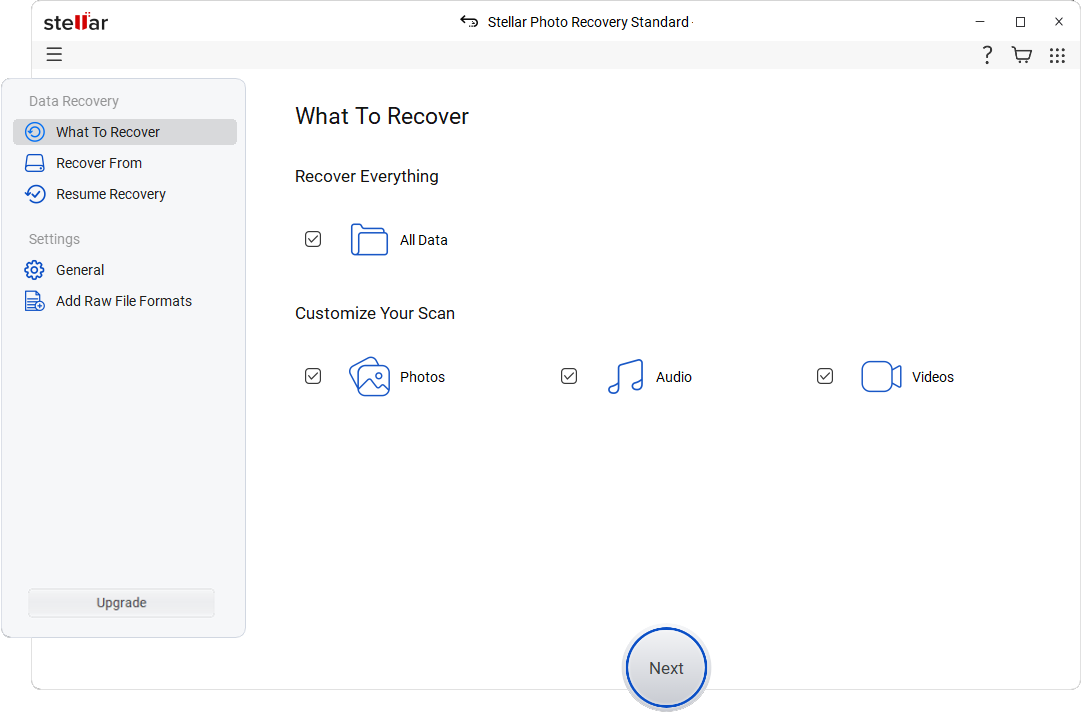
- Preview the recoverable photos after the scanning finishes.
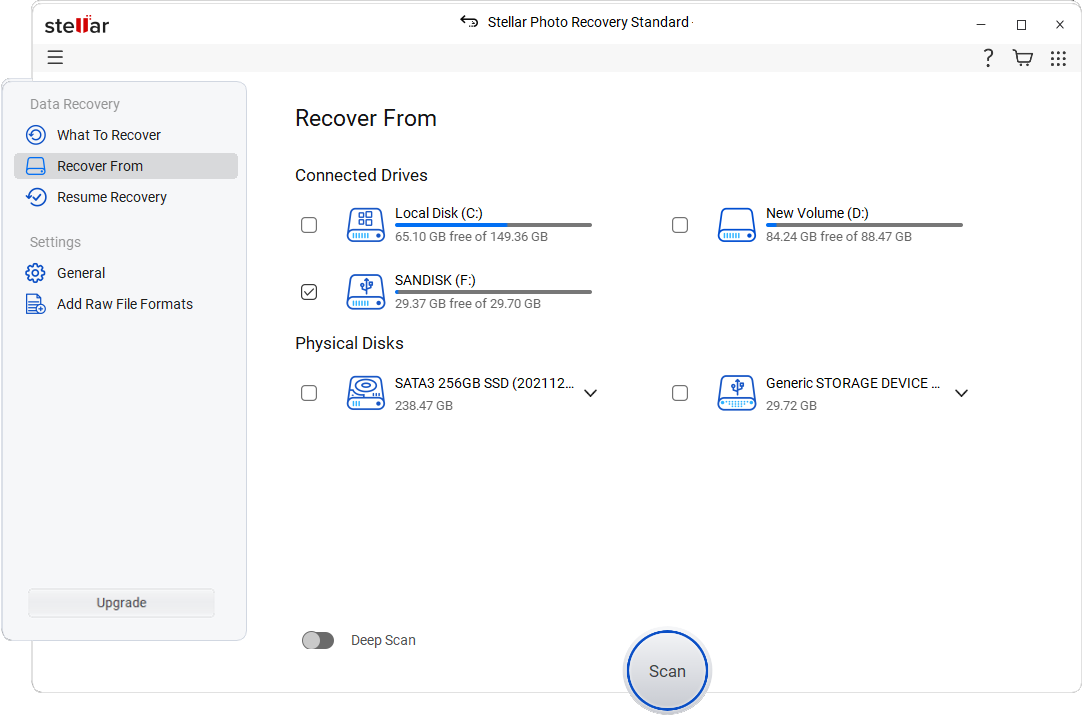
- Select the photos and click Recover to save them at your desired location.
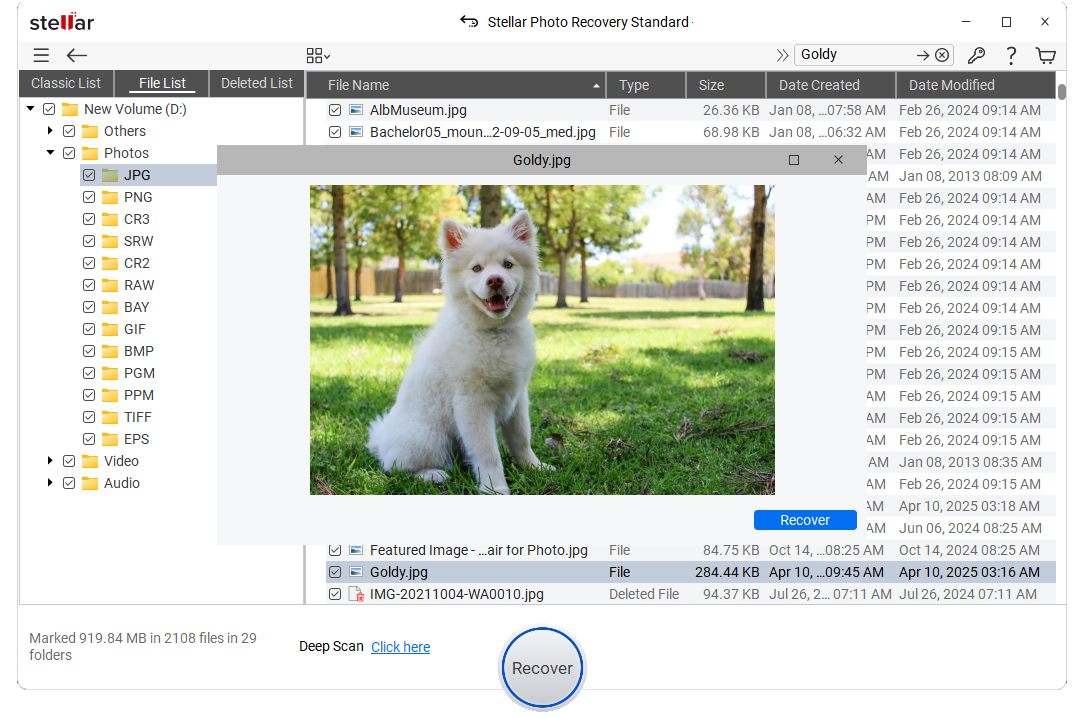
How to Recover Deleted Photos Using Mac OS X
If you have accidentally deleted photos from your SD card, don’t despair! There are a few ways to recover them using Mac OS X.
One way is to use the Time Machine backup feature. If you have Time Machine set up, you can go back in time and recover the deleted photos.
Another way is to use a photo recovery program such as Stellar Photo Recovery for MAC. It can scan your SD card and recover any deleted photos.
Here’s how to use Stellar Photo Recovery for MAC to recover deleted photos from an SD card:
- Download and install Stellar Photo Recovery on your Mac.
- Select the SD card from which you want to retrieve pictures and hit Scan.
- Preview the recoverable pictures after the scanning finishes.
- Select the pictures and click Recover to save them at the desired location.
Conclusion
We hope this article has helped you understand how to recover deleted photos from an SD card on a Windows or Mac computer. While it may seem like a daunting task, with the right tools and a little bit of know-how, it is actually quite simple. With the help of data recovery software, you can easily get your lost photos back in no time.




